Available Now
Sample Game Play
More Sample Game Play
Placing a Tile on the board
To place a tile on the board you must meet these requirements:
- Your board and tile shapes must match.
- Your tile must be placed next to a tile already on the board.
- All adjacent edge colors must match.
A confirming ding will signal that the tile is over a valid drop location. The center will also briefly change size and the control panel will flash green.
NOTE: If you don't get any of the confirming signals, move the tile off the segment briefly then move back into position.
* PRO TIP: The board moves!!! You can move the tile onto the board or move the board under the tile 😀.
Making Progress / Completing a level
Some game board segments will have a green disk with a black arrow.
- Place a tile on an arrowed disc. It is now free to move across the board to the progress button.
- As the arrowed discs are collected by the progress button, the perimeter of the button will indicate your status.
- The progress button will be enabled when all of the arrowed discs have been collected. Once the button is enabled you can continue to the next level or stay a while . . .
* PRO TIP: Stay at this level to earn more points or try out some new strategies and high scoring moves. Completing the board will earn bonuses galore!
Using the tile configuration buttons
Tile configuration buttons allow you to rearrange an active tile by rotating it, swapping edge colors, or swapping the middle with an edge color. There is no limit to the number of times you can modify the tile.
To modify an active tile, tap on the configuration button whose arrow indicates the change you want to make.
BUTTON FUNCTIONS:
- The rotate right button turns the tile in the clockwise direction
- The button with arrow in the upper right swaps the top color with the right side color. NOTE: Make sure the colors you want to swap are in the correct position. If they are not, use the right or left rotate buttons till the colors are in position, then click the swap button.
- The rotate left button turns the tile in the counterclockwise direction.
- The button with the arrow pointing from the center out will swap the center with the color the arrow is pointing towards. NOTE: This function will not work on a tile with a prize center. NOTE #2: Moving the center color to the edge can reduce the points received when the tile is placed.
(See “How tile placement score is calculated”)
Switching Transform Pads
The transform pad will change your tile characteristics based on the type of pad currently displayed.
Tap on the transform pad to cycle through your currently available pad types.
Drag a tile onto the pad to activate it.
The number displayed on the pad indicates how many of that type remain.
NOTE: There is a brief delay while the pad warms up, giving the player time to change their mind and move the tile off the pad.
Recycling a tile
Drag a tile onto the transform pad when the recycle symbol is displayed to trigger the recycle process. To stop the process, remove the tile from the pad during its warm up cycle.
What Happens if you run out of recycles?
If you drag a tile onto the recycle pad when it is depleted, your tile will be consumed. You will be granted 2 more recycles!
When you are down to your last tile and the recycle pad is empty, a question mark will show on the pad.
What will happen next? Are you out of chances? MAYBE NOT!
When you drag the tile onto the pad you have a 50/50 chance of the tile being consumed or recycled. So you can keep playing the level until your luck runs out!
Eventually your last tile will be consumed. Then you will be given the option to continue, if you have reached the minimum required progress, or forced to restart the level.
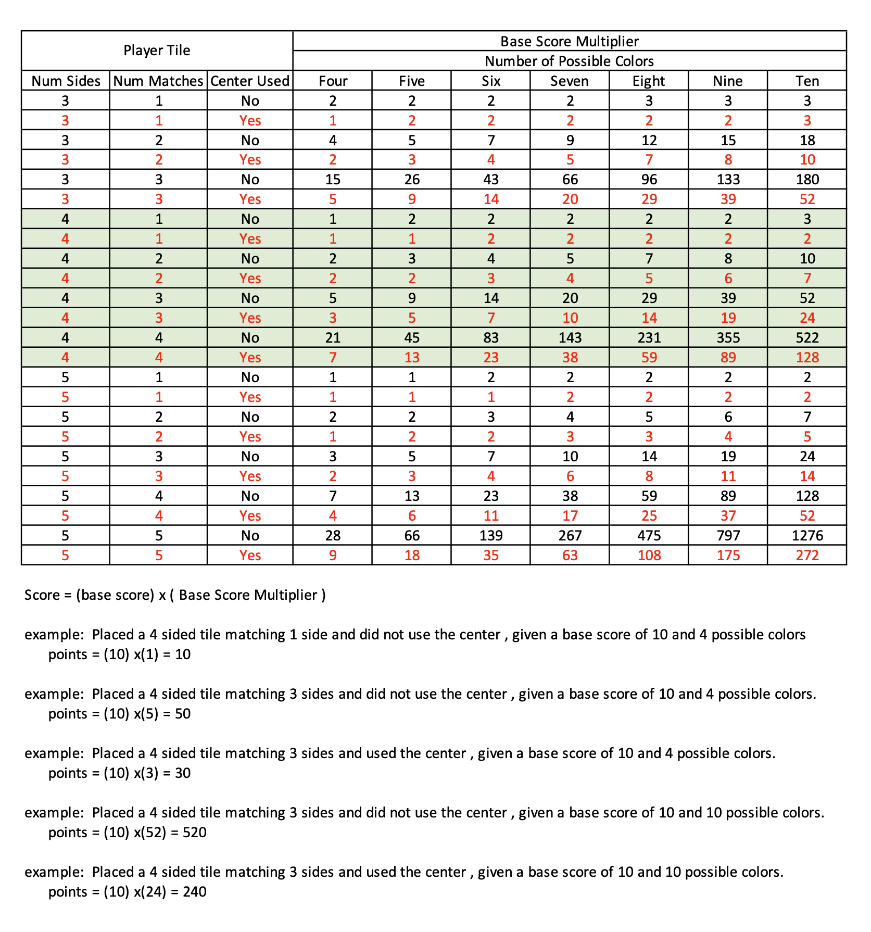
How Tile Placement Score is Calculated
This chart shows how tile placement scores are calculated. The actual values may differ from the ones shown above, but the methoud is the same. The values are loosely based on the relitive difficulty of matching a tile to a given board space under the range of possible conditions. This means that scores can vary greatly depending the strategy employed during game play.